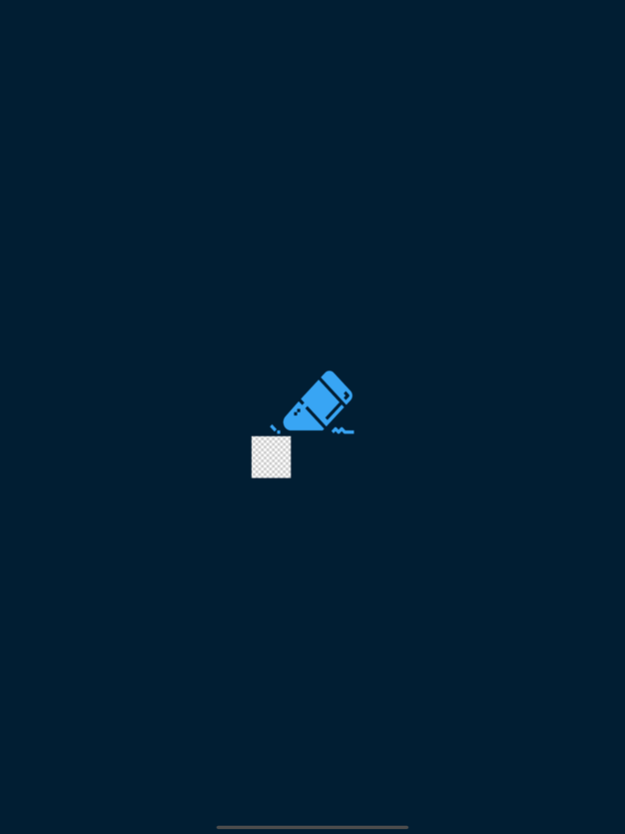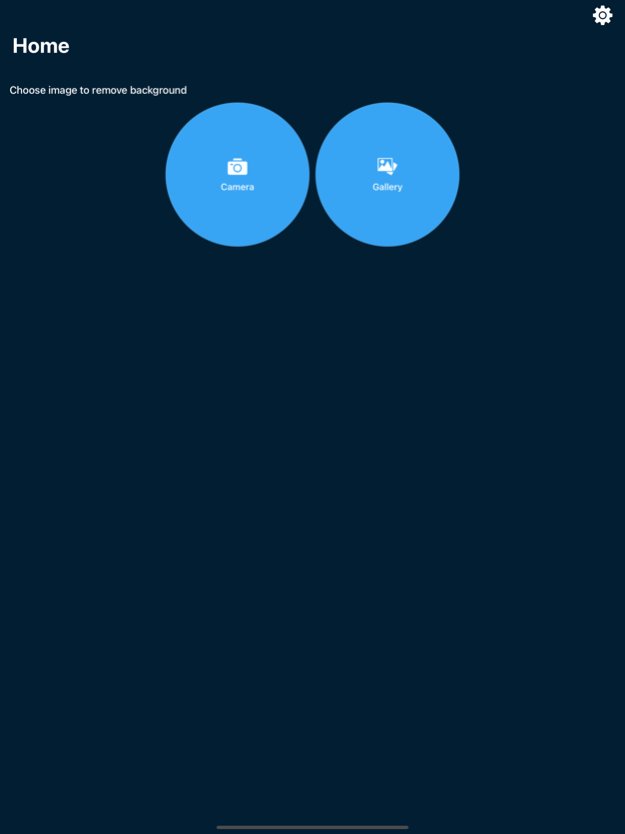Photo Background Eraser App 2.0.0
Free Version
Publisher Description
Make your photos more beautiful and attractive by removing ugly or unwanted Background with the help of Auto Remove Backgrounds and Photo Background Eraser App
This Remove Background App is the most initiative Background eraser that helps you auto cut out pictures with AI tools, Remove Background, With Photo Background Eraser, your life will be easier. No complex Photo processing skill is needed, This is the easiest Background Remover App that helps you to Remove Backgrounds from photos in one second. Its advanced Background Remover tools that will cut out your picture automatically.
Now you don't need to be a photographer or design pro anymore, with Delete Background App you can turn your photos into pro-quality content in seconds.
The Remove bg App crops objects and people in your picture, automatically with one tap, Remove the Background and create stand-out content that showcases a product or person by using a Photo Background Remover App. With Background Remover you can erase background, unblur photo, remove objects, and change image Background with ease. It is the smartest photo Background Eraser & Remover, photo enhancer, photo retouch, Background changer, photo eraser to Remove bg and unblur Photo in few seconds. Just upload your image, then you will get a transparent Background or white Background Photo in original resolution as you like.
Are you looking for an automatic Background Remover? Background remover app
It's a genuine all-in-one photo Background Eraser to remove people, products, animals, cars, texts, icons, logos, graphics, digital stamps, and any other objects from the Background.
Now you don’t need to Install big & intimidating software to Remove bg and change the Background of images that remove the Background of a single image at a time. Photo Background Eraser is a life changing App for multi images bg change at once
This is a very simple Delete Background App to remove unwanted Background of Photos by recognising people or your favorite pets using artificial intelligence.
Much easier to use this Delete Background App since it requires one click to select your photo from the camera or gallery and the rest of the work will be done by the delete Background App automatically.
Also, you can edit the image by yourself by using Photo Background Eraser easy image editor tool which provides you following functionalities
Auto Selection - It selects object automatically on image and saves you a lot of time
Selection - You can select manually desired parts of image
Eraser - It helps you to remove unwanted selection
Move - It helps you move and zoom image
Recenter, Reset, Redo, Undo - We appreciate your efforts so there is option to undo or redo selections
Image Preview - You can preview your image and compare it with the original one before sharing or saving
You now have the option to save your altered photo in the gallery or can share with friends the best photo Background Eraser App
Jan 25, 2022
Version 2.0.0
Minor crashes and bugs fixed
About Photo Background Eraser App
Photo Background Eraser App is a free app for iOS published in the System Maintenance list of apps, part of System Utilities.
The company that develops Photo Background Eraser App is Mubasher khan. The latest version released by its developer is 2.0.0.
To install Photo Background Eraser App on your iOS device, just click the green Continue To App button above to start the installation process. The app is listed on our website since 2022-01-25 and was downloaded 1 times. We have already checked if the download link is safe, however for your own protection we recommend that you scan the downloaded app with your antivirus. Your antivirus may detect the Photo Background Eraser App as malware if the download link is broken.
How to install Photo Background Eraser App on your iOS device:
- Click on the Continue To App button on our website. This will redirect you to the App Store.
- Once the Photo Background Eraser App is shown in the iTunes listing of your iOS device, you can start its download and installation. Tap on the GET button to the right of the app to start downloading it.
- If you are not logged-in the iOS appstore app, you'll be prompted for your your Apple ID and/or password.
- After Photo Background Eraser App is downloaded, you'll see an INSTALL button to the right. Tap on it to start the actual installation of the iOS app.
- Once installation is finished you can tap on the OPEN button to start it. Its icon will also be added to your device home screen.